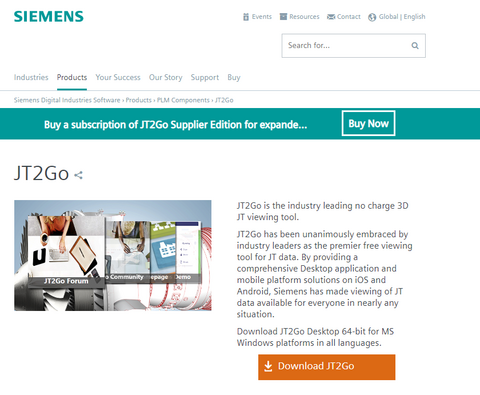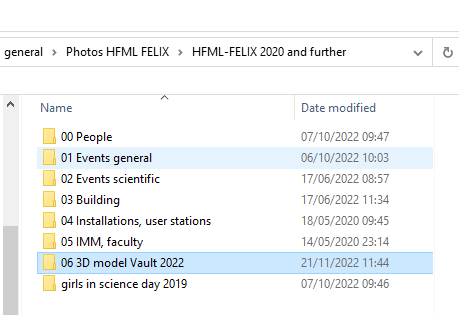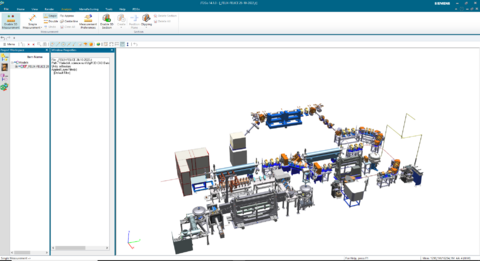A 3D model of the vault and the 3 lasers, FLARE, FELIX, FELICE can be viewed by downloading the free program Siemens JT2GO and opening the file FELIX VAULT.jt
Here is how you can do it:
| 1 . go to Siemens download page for JT2GO https://www.plm.automation.siemens.com/global/en/products/plm-components/jt2go.html |
| 2. Go to \\felixdisk.science.ru.nl\hfmlfelix\general\Photos HFML FELIX\HFML-FELIX 2020 and further\06 3D model Vault 2022 |
| 3. Open the file using JT2GO. It can take a few minutes to load. |
Alternative:
1) you can only export to PDF with JT2GO. You can try Open Cascade https://www.opencascade.com/products/cad-assistant/ for other formats. Also a free program but with more options and complexity. Here you can change the collours of parts , hide and change studio light settings and perspective. You can even use a 3D mouse although all controls are revered to default.. The Png is not of a high quality.
2) export the pdf with a converter to png. Pdf is a vector based format (vs a pixel based format, you can zoom in on vector types infinitely) so it is possible to generate high quality images using for example adobe programs which are available via CNCZ.
3) make pdf or screenshots if you have a special high resolution request and ask one of our technicians to make a high resolution png export using inventor.